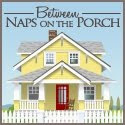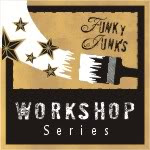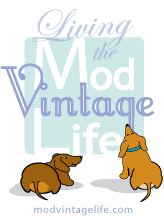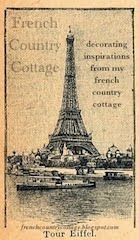my former sister-in-law has five boys.
the oldest, nick, is in the military...the army.
he has been deployed and was home on leave about a month ago when his mom called me and asked if i would take some pictures
of him and their family. he was only going to be home for a couple of weeks so we made
arrangements for me to do the pictures.
she called me about a week before we were scheduled and told me that
nick had surprised her with...
a new bride!!!!
he got married back in april but waited until he got home to break the news to his family.
:-0.... :D
so the family photo shoot turned into a sort of mini wedding reception that bridget threw together in just a week....
we took the boys to a little park in town
(and my former in-laws, whom i didn't realize how much i missed until i saw them again)
and took pictures with them
and some pictures with mom and her boys....dad is working out of the country and won't be home until christmas time....
i took some more of the bride and groom who were so sweet....
and just adorable....
yes, he was in the tree on his cell phone...if that isn't a sign of the times, i don't know what is....
we left the park
and went back to their house for a mini-reception with the rest of the family....
the godparents with the bride and groom...
where i got to see my ex-brothers and sisters-in-law and their kids
it was wonderful to see everyone again, you guys are all great and i can't believe how grown up all of your kids are....wow~!!
bridget and alex..you have both done a fantastic job raising your boys...i love them!!!
nick has been deployed and is in iraq again...please keep him in your prayers....i will be!!
nick and casey....i wish you both every happiness in life.










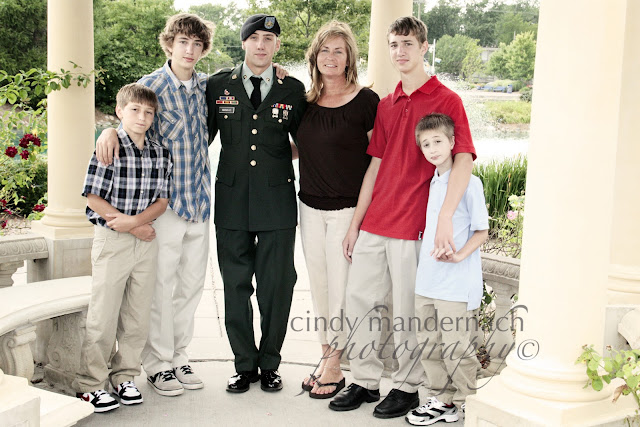







































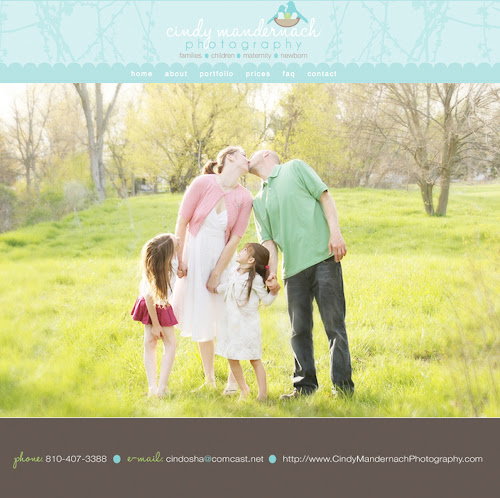














.jpg)





















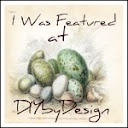



 src="http://i1099.photobucket.com/albums/g399/sixtyfifthavenue/button4.jpg" />
src="http://i1099.photobucket.com/albums/g399/sixtyfifthavenue/button4.jpg" />